昨天,幾個同學找到我,他們參加某大賽需要將大量數據導入數據庫,而數據存在excel中,我首先想到的是poi接口,後來因為一些原因沒有採用,再後來我們通過另存為csv文件解決了一些問題,但是csv中一個文件有12行每行3個數據,逗號分隔,這樣的錄入量還是很大的,最後我通過編寫可視化的java來解決了這個問題。
package xxx;
import java.awt.Color;
import java.awt.Container;
import java.awt.event.ActionEvent;
import java.awt.event.ActionListener;
import java.io.BufferedReader;
import java.io.File;
import java.io.FileInputStream;
import java.io.InputStreamReader;
import java.sql.*;
import javax.swing.JButton;
import javax.swing.JFrame;
import javax.swing.JLabel;
public class xxx extends JFrame {
public static void main(String[] args) {
JFrame jf=new JFrame("2016某大賽");
jf.setBounds(0, 0, 165, 110);
Container c= new Container();
JButton jb=new JButton("插入數據");
JLabel jl=new JLabel("等待操作中...");
jl.setBounds(0, 50, 150, 25);
jl.setOpaque(true);
jl.setBackground(Color.YELLOW);
jb.setBounds(0, 0, 150, 50);
c.add(jb);
c.add(jl);
jf.add(c);
jf.setVisible(false);
jf.setVisible(true);
jb.addActionListener(new ActionListener(){
@Override
public void actionPerformed(ActionEvent e) {
jl.setText("正在插入,請等待...");
jl.setBackground(Color.YELLOW);
buttonInsert();
jl.setText("插入成功");
jl.setBackground(Color.GREEN);
}});
}
public static String buttonInsert(){
String data=null;
try {
String filePath = "C:\\data.csv";
String encoding="GBK";
File file=new File(filePath);
if(file.isFile() && file.exists()){ //判斷文件是否存在
InputStreamReader read = new InputStreamReader(
new FileInputStream(file),encoding);//考慮到編碼格式
BufferedReader bufferedReader = new BufferedReader(read);
String lineTxt = null;
int n=1;
while((lineTxt = bufferedReader.readLine()) != null){
//System.out.println(lineTxt);
if(n>3){
String dataarr[]=new String[12];
dataarr=lineTxt.split(",");
insert(dataarr[1],dataarr[2],dataarr[0]);
insert(dataarr[4],dataarr[5],dataarr[3]);
insert(dataarr[7],dataarr[8],dataarr[6]);
insert(dataarr[10],dataarr[11],dataarr[9]);
}
n++;
}
read.close();
}else{
System.out.println("找不到指定的文件");
}
} catch (Exception e2) {
System.out.println("讀取文件內容出錯");
e2.printStackTrace();
}
System.out.println(data);
//out.flush();
//out.close();
return null;
}
public static String insert (String power,String speed,String time){
String result=null;
Statement stmt = null;
ResultSet rs=null;
try {
Class.forName("com.mysql.jdbc.Driver");
stmt = DriverManager.getConnection(
"jdbc:mysql://localhost:3306/xxx", "root", "12345").createStatement();
rs = stmt.executeQuery("SELECT * FROM xxx");
System.out.println(rs);
ResultSetMetaData rsmd = rs.getMetaData();
rs.next();
stmt.execute("INSERT INTO `xxx`.`xxx` (`power` ,`speed` ,`ttime` )VALUES ( '"+p1+"','"+p2+"','"+p3+"')");
rs.close();
stmt.close();
} catch (Exception e) {
e.printStackTrace();
}
return result;
}
}

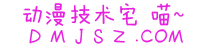
增**購 2016/09/21 17:17
我對你博客的愛,你永遠不會明白!
卡普利爾·諾 2016/10/05 00:19
雖然看不懂,但還是看完了(靠着蹩腳的英語看懂了幾個單詞233)(๑•̀ω•́๑)
admin 博主 2016/10/09 17:35
@ 哈哈 厲害 謝謝訪問