本文原創,禁止轉載!
因爲事情比較多,就想把代待辦事項記錄下來,可是網上找了一圈都不太好用,用java自己寫了一個軟件,運行後會直接貼在屏幕右上角,然後設置開機自啓動,每次都會加載,要修改時點擊三下“更改”(防止錯誤更改)就好了,方便簡單。資料保存在硬盤,斷電關機資料都不會消失。
代碼,就一個類
package EasyNotes;
import java.awt.BorderLayout;
import java.awt.EventQueue;
import javax.swing.JFrame;
import javax.swing.JPanel;
import javax.swing.JRootPane;
import javax.swing.border.EmptyBorder;
import javax.swing.JLabel;
import javax.swing.JButton;
import javax.swing.JTextArea;
import java.awt.Color;
import java.awt.Dimension;
import java.awt.Font;
import java.awt.Toolkit;
import java.awt.event.KeyAdapter;
import java.awt.event.KeyEvent;
import java.io.File;
import java.io.IOException;
import java.awt.event.MouseAdapter;
import java.awt.event.MouseEvent;
public class mainFrame extends JFrame {
private JPanel contentPane;
int lock=0;
String filePrefix="D://EasyNotes//data//";
/**
* Launch the application.
*/
public static void main(String[] args) {
EventQueue.invokeLater(new Runnable() {
public void run() {
try {
mainFrame frame = new mainFrame();
frame.setUndecorated(true);
frame.setVisible(true);
} catch (Exception e) {
e.printStackTrace();
}
}
});
}
/**
* Create the frame.
* @throws Exception
*/
public mainFrame() throws Exception {
setDefaultCloseOperation(JFrame.EXIT_ON_CLOSE);
//setBounds(100, 100, 305, 417);
Toolkit kit = Toolkit.getDefaultToolkit();
Dimension screensize = kit.getScreenSize();
int width = screensize.width;
int height = screensize.height;
if(width-260>0&&height-417>0) {
setBounds(width-260, 0, 260, 380);
}else {
setBounds(600, 0, 260, 380);
}
contentPane = new JPanel();
contentPane.setBorder(new EmptyBorder(5, 5, 5, 5));
setContentPane(contentPane);
contentPane.setLayout(null);
JButton b1 = new JButton("\u66F4\u6539");
b1.setOpaque(true);
b1.setForeground(Color.WHITE);
b1.setBackground(Color.BLACK);
b1.setFont(new Font("宋体", Font.BOLD, 26));
b1.setBounds(0, 350, 163, 30);
contentPane.add(b1);
JTextArea t1 = new JTextArea();
t1.setForeground(Color.WHITE);
t1.setBackground(Color.BLACK);
t1.setBounds(0, 0, 260, 150);
t1.setFont(new Font("宋体", Font.BOLD, 26));
contentPane.add(t1);
JTextArea t2 = new JTextArea();
t2.setForeground(Color.WHITE);
t2.setBackground(Color.GRAY);
t2.setBounds(0, 150, 260, 200);
t2.setFont(new Font("宋体", Font.BOLD, 26));
contentPane.add(t2);
t1.setLineWrap(true);
t2.setLineWrap(true);
File p=new File(filePrefix);
if(!p.exists()) {p.mkdirs();}
File f1=new File(filePrefix+"notes1.txt");
File f2=new File(filePrefix+"notes2.txt");
if(!f1.exists()) {f1.createNewFile();}
if(!f2.exists()) {f2.createNewFile();}
txtOpration t=new txtOpration();
t1.setText(t.readTxt(filePrefix+"notes1.txt"));
t2.setText(t.readTxt(filePrefix+"notes2.txt"));
JButton b2 = new JButton("\u95DC\u9589");
b2.addMouseListener(new MouseAdapter() {
@Override
public void mouseClicked(MouseEvent e) {
System.exit(0);
}
});
b2.setForeground(Color.WHITE);
b2.setFont(new Font("宋体", Font.BOLD, 26));
b2.setOpaque(true);
b2.setBackground(Color.BLACK);
b2.setBounds(163, 350, 97, 30);
contentPane.add(b2);
b1.addMouseListener(new MouseAdapter() {
@Override
public void mouseClicked(MouseEvent e) {
if(lock>=3) {
txtOpration t=new txtOpration();
try {
t.writeTxt(t1.getText(), filePrefix+"notes1.txt");
} catch (Exception e1) {
// TODO Auto-generated catch block
e1.printStackTrace();
}
try {
t.writeTxt(t2.getText(), filePrefix+"notes2.txt");
} catch (Exception e1) {
// TODO Auto-generated catch block
e1.printStackTrace();
}
try {
t1.setText(t.readTxt(filePrefix+"notes1.txt"));
} catch (Exception e1) {
// TODO Auto-generated catch block
e1.printStackTrace();
}
try {
t2.setText(t.readTxt(filePrefix+"notes2.txt"));
} catch (Exception e1) {
// TODO Auto-generated catch block
e1.printStackTrace();
}
lock=0;
b1.setText("更改");
}
else {
b1.setText("再按"+(3-lock)+"下解鎖。");
lock++;
}
}
});
}
}
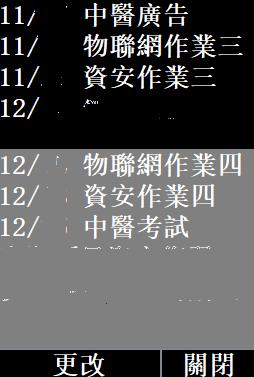
Comments NOTHING